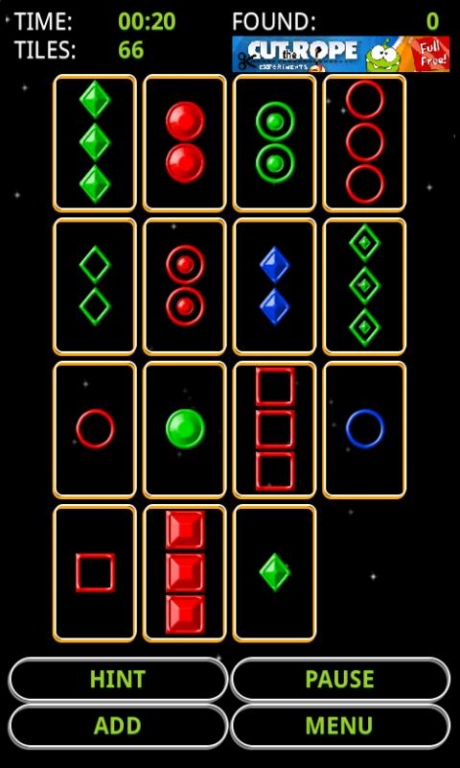TriQuick Free 1.0.1
Free Version
Publisher Description
Game to train attentiveness, quick eye and abstract thinking. TriQuick is a tile-matching game. The tiles are never identical, but must form a pattern. Three tiles must be either identical or different on each of four criteria: the number, shape, color, and shading. Try to go through the entire tile deck as quickly as possible. Your score depends on the time it takes you to finish. As you stretch your mind's eye, you'll find you're able to discern patterns faster and faster.
Game rules
TriQuick is played with a set of 81 tiles, no two alike. The game starts with 12 of these tiles. Each tile has one to three identical shapes. These shapes may be rectangles, circles or diamonds; they may be colored red, green or blue, and they may be either solid, hollow or have a dot in a center. You play by finding groups of three tiles. When you select three tiles, they are removed and replaced with new tiles from the deck. You are searching for Troikas - three tiles that are either identical or different on each of four criteria: the number, shape, color, and shading of images on the tiles.
Game depends on Ministro package. Please install the package on a first start if it's requested.
About TriQuick Free
TriQuick Free is a free app for Android published in the Puzzle & Word Games list of apps, part of Games & Entertainment.
The company that develops TriQuick Free is AvisDx. The latest version released by its developer is 1.0.1.
To install TriQuick Free on your Android device, just click the green Continue To App button above to start the installation process. The app is listed on our website since 2012-11-19 and was downloaded 6 times. We have already checked if the download link is safe, however for your own protection we recommend that you scan the downloaded app with your antivirus. Your antivirus may detect the TriQuick Free as malware as malware if the download link to com.AvisDx.TriQuickFree is broken.
How to install TriQuick Free on your Android device:
- Click on the Continue To App button on our website. This will redirect you to Google Play.
- Once the TriQuick Free is shown in the Google Play listing of your Android device, you can start its download and installation. Tap on the Install button located below the search bar and to the right of the app icon.
- A pop-up window with the permissions required by TriQuick Free will be shown. Click on Accept to continue the process.
- TriQuick Free will be downloaded onto your device, displaying a progress. Once the download completes, the installation will start and you'll get a notification after the installation is finished.